Teams
Warestack offers team management at the level of assigning teams to specific repositories and rules.
This allows decoupling rules from repositories, making your setup more flexible, scalable, and easier to govern.
Warestack Teams
Do you know which operations in each repository are linked to which teams?, what rules they’re actually running?, and and most importantly, which rules are being skipped?
Contribution guides aren’t enough. Each team needs clearly defined, enforceable rules to stay aligned.
Managing rules by team solves a key scaling problem. It’s nearly impossible to mix and match rules to teams using GitHub alone. As teams grow, enforcing consistent governance without duplication or hardcoded ownership becomes unmanageable.
Inviting your Team
You can create a team and invite members via a unique invite link or add them one by one using their email address.
Team management helps you review which rules and post-actions are applied per team, giving better visibility and control across your organization.
Team Management Examples
Create a team, assign repositories, and automatically view the rules and post actions associated with that team.
Team Management Examples
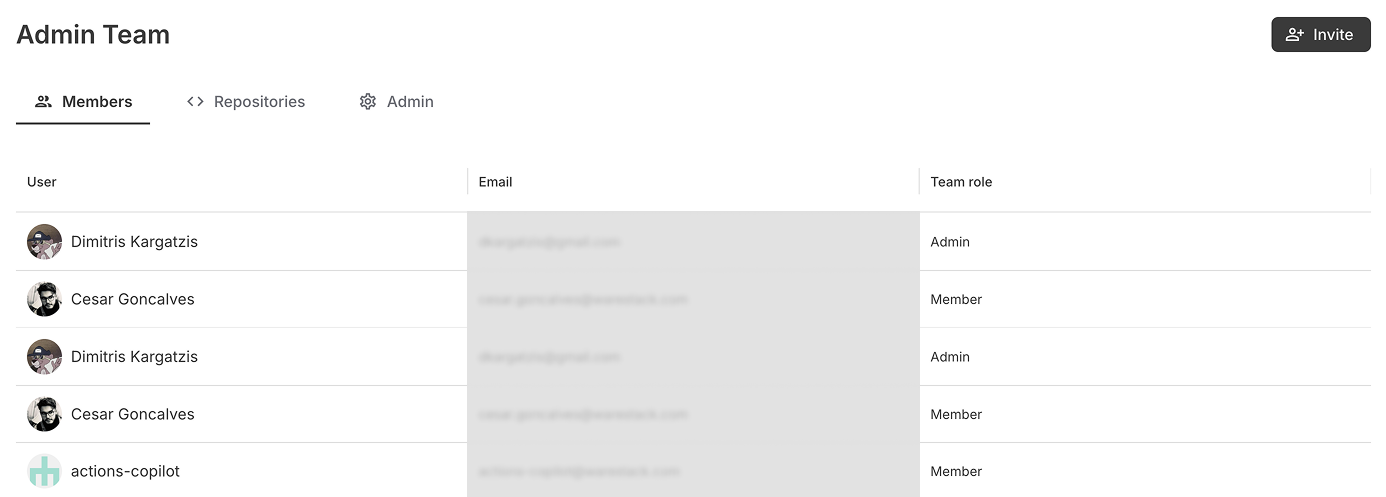
All members of a team, including their email and role (e.g., Admin or Member), helping you manage access and responsibilities easily.
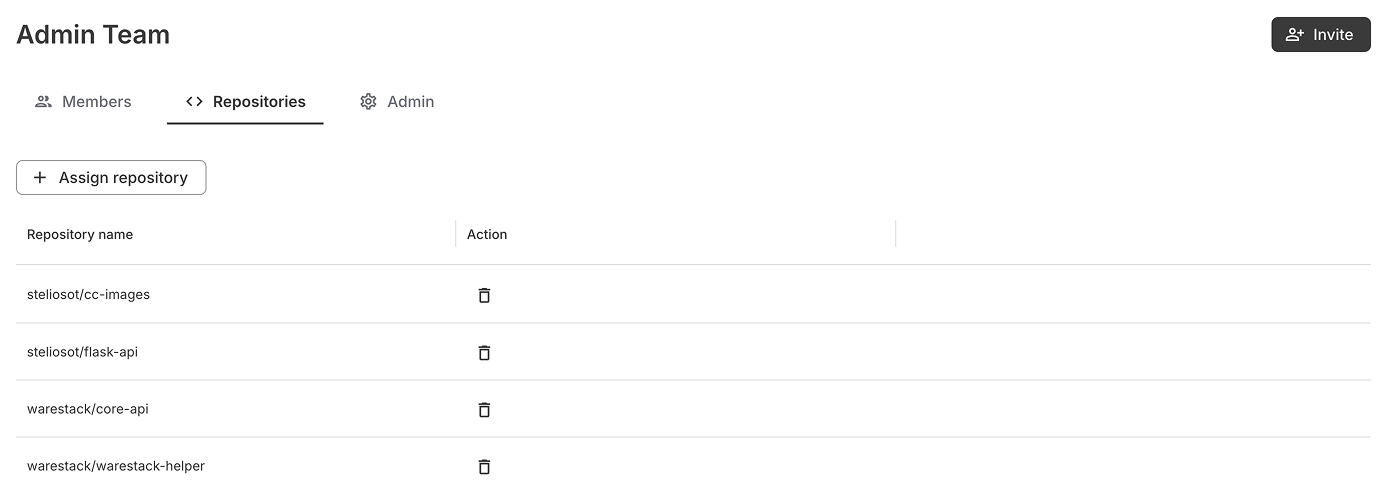
You can associate repositories to a team.
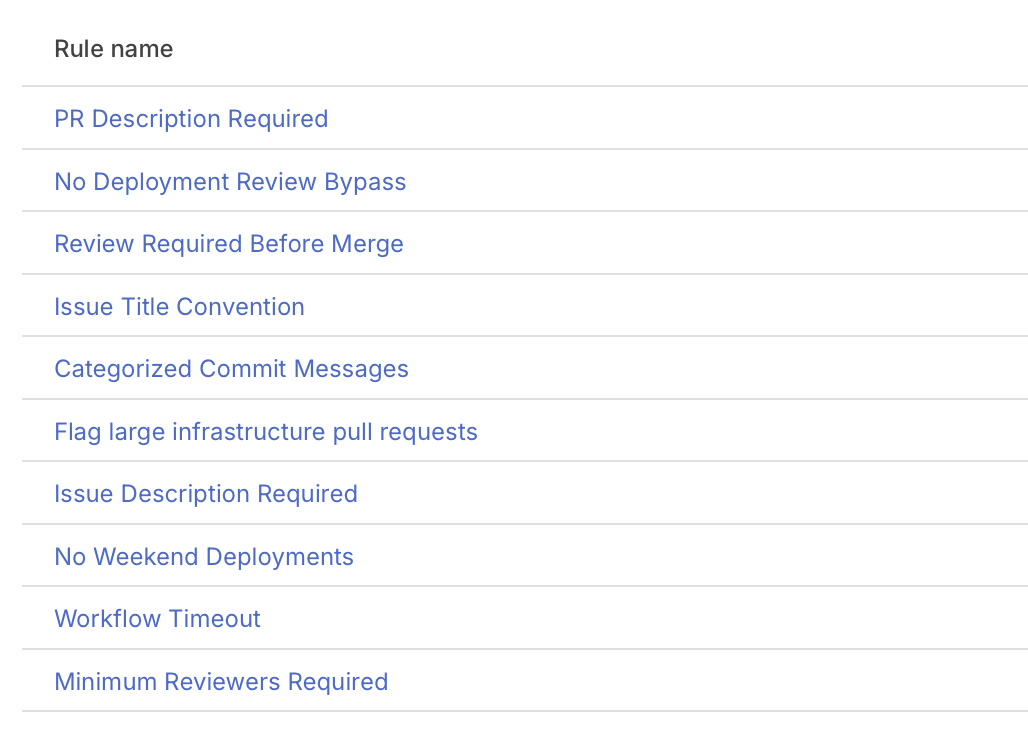
Each team is linked to a set of rules.
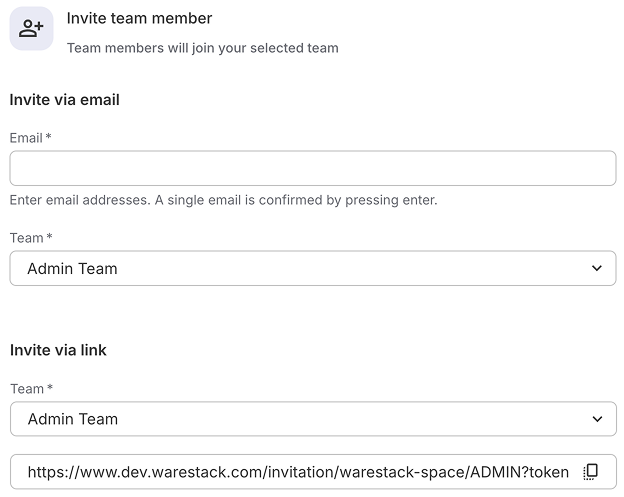
You can invite team members via email or by sharing a unique invite link.