Track DevOps Progress in Linear Tickets
Warestack provides an integration that helps teams get updates on their DevOps events — such as GitHub issues, PRs, deployment reviews, and workflow runs — directly as comments in associated Linear tickets.
Perfect for tech leads and PMs who need instant visibility into development progress without leaving their project management workflow. This way, everything is documented for visibility, and the whole team stays on track.
The Fintech Use Case
Imagine your team opens a pull request without the required reviewers. Normally, this might slip through and only be noticed later — after it causes delays, broken releases, or risky changes.
With the Warestack – Linear integration, the violation is caught right away, a Linear issue is automatically created or updated, and both Developers and PMs get instant visibility, without any extra work.
Like that you can:
- Catch problems right away as issues show up in Linear as soon as they happen.
- Work together easily, as PMs, Devs, and SREs see the same information.
- Keep records in one place including GitHub PRs, protection rules, workflow runs, and Linear tickets stay in sync.
- Save time and no manual tracking, less switching between tools, faster work.
- SOC-2 compliance becomes automated as all events and violations are documented for further audits.
This tutorial walks you through setting up the Warestack – Linear integration. You’ll see how to connect Linear, configure triggers, and automatically receive DevOps updates (PRs, workflow runs, rule violations) as comments inside your Linear tickets.
Step 1: Connect Linear
You only need to do this once.
From the Warestack dashboard, go to Integrations to view available software connections. Click Connect next to Linear to start the installation.
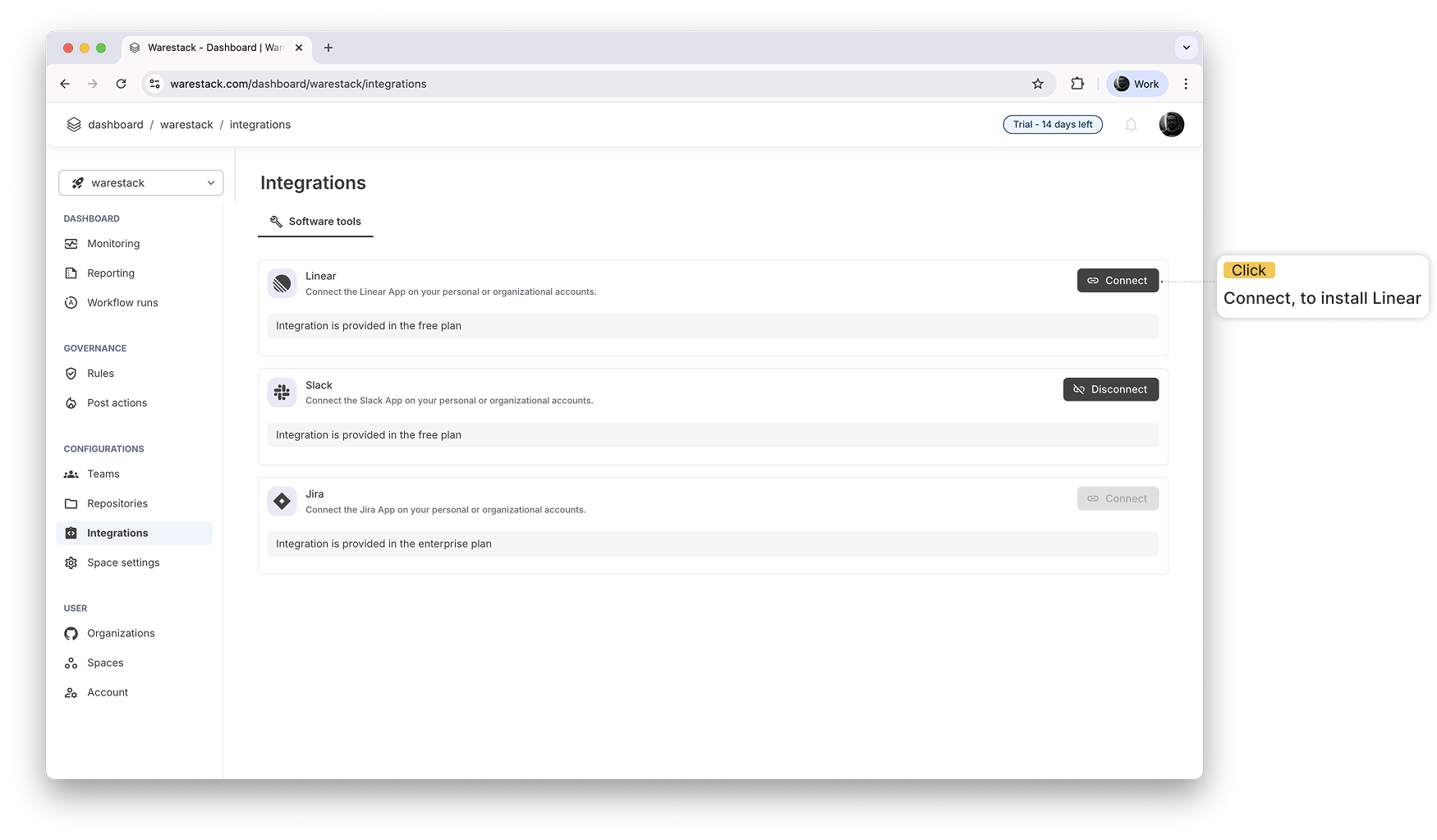
Linear integration setup screen showing the connect button.
Authorize Warestack in Linear by granting the requested permissions and clicking Authorize.
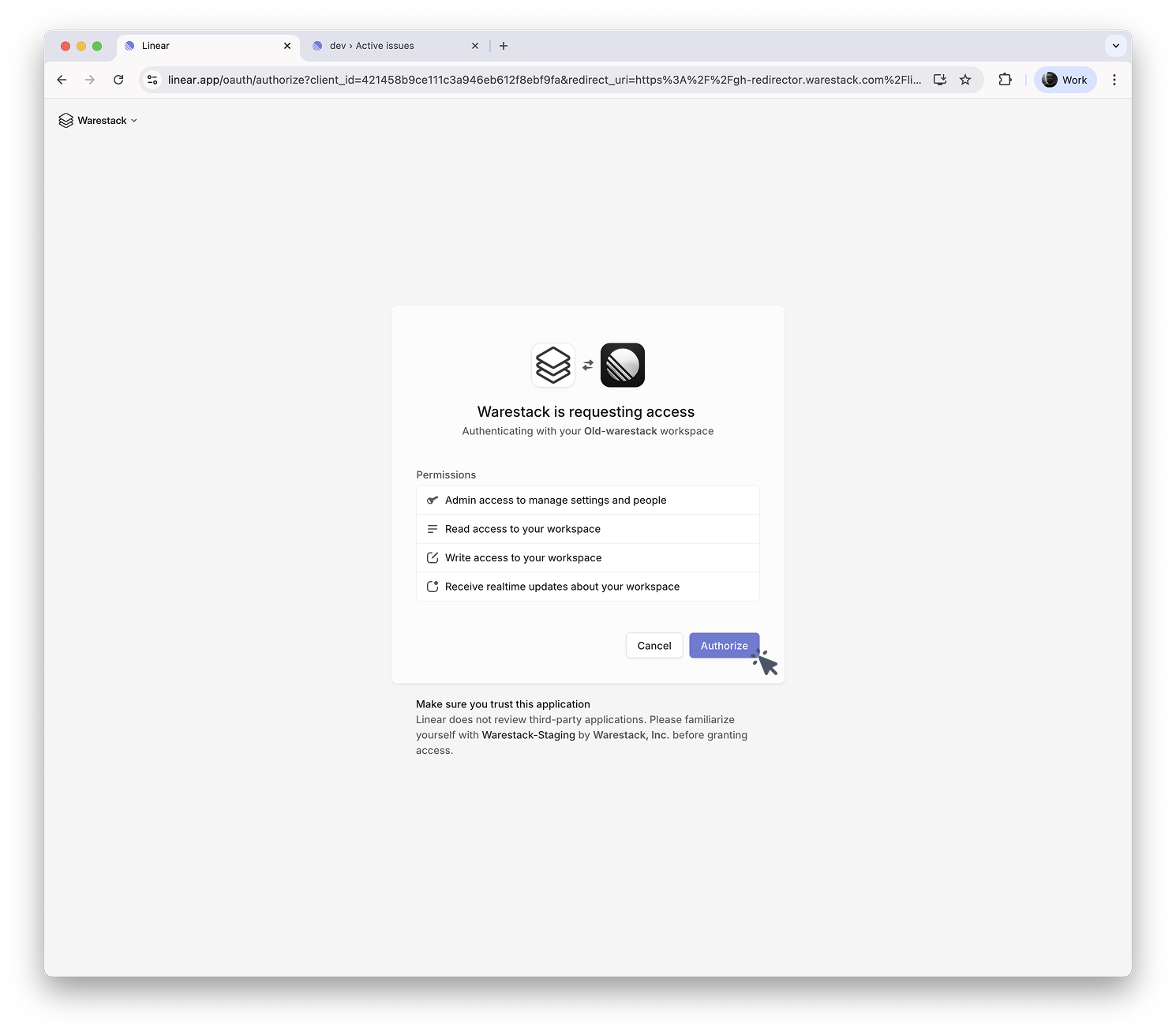
Linear authorization screen where you grant permissions to Warestack.
Once connected, you’ll see a success message confirming Linear is active.
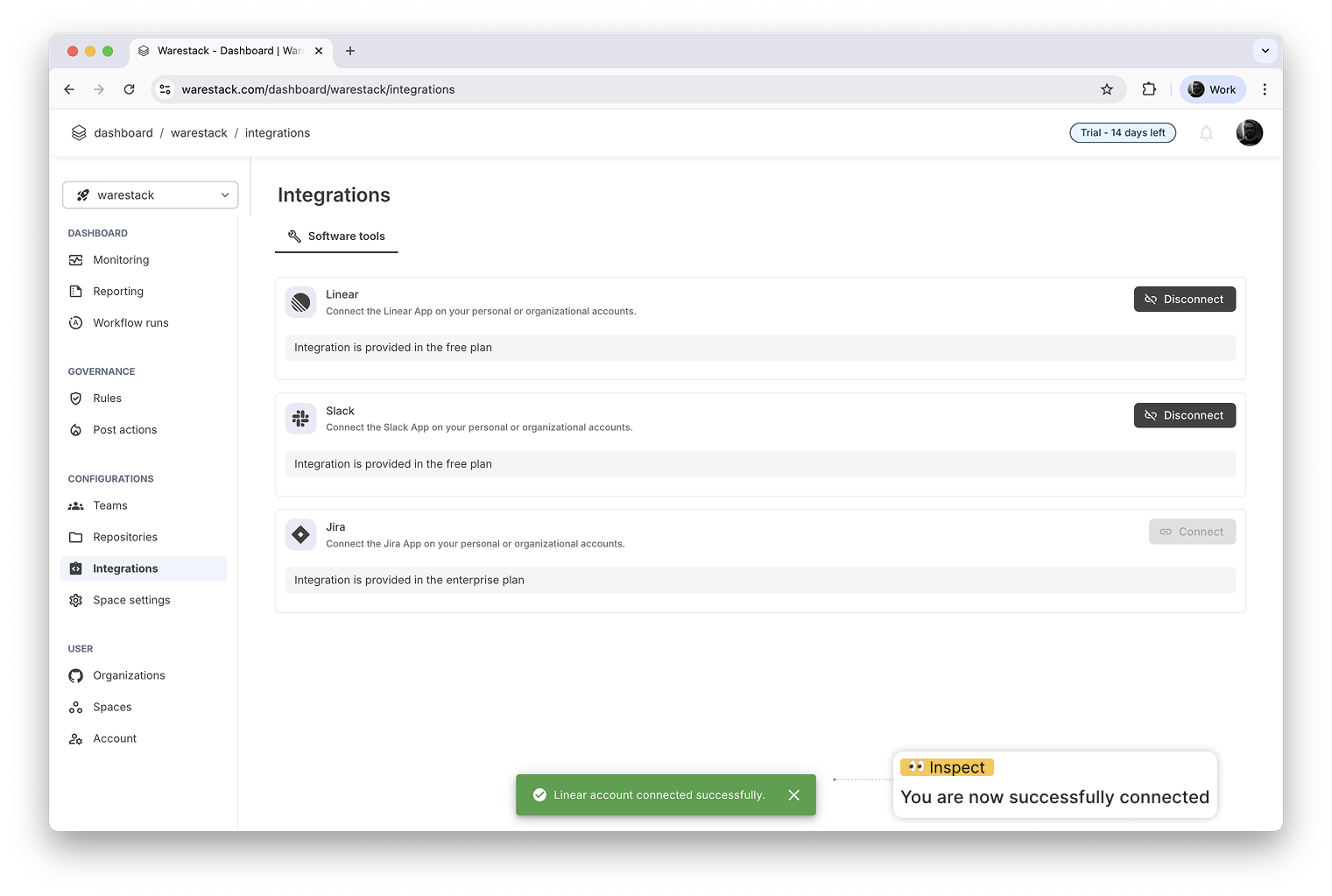
Success message confirming Linear integration is active.
Step 2: Activate Post Actions
Open Post actions from the left menu to configure what happens inside Linear after events are executed.
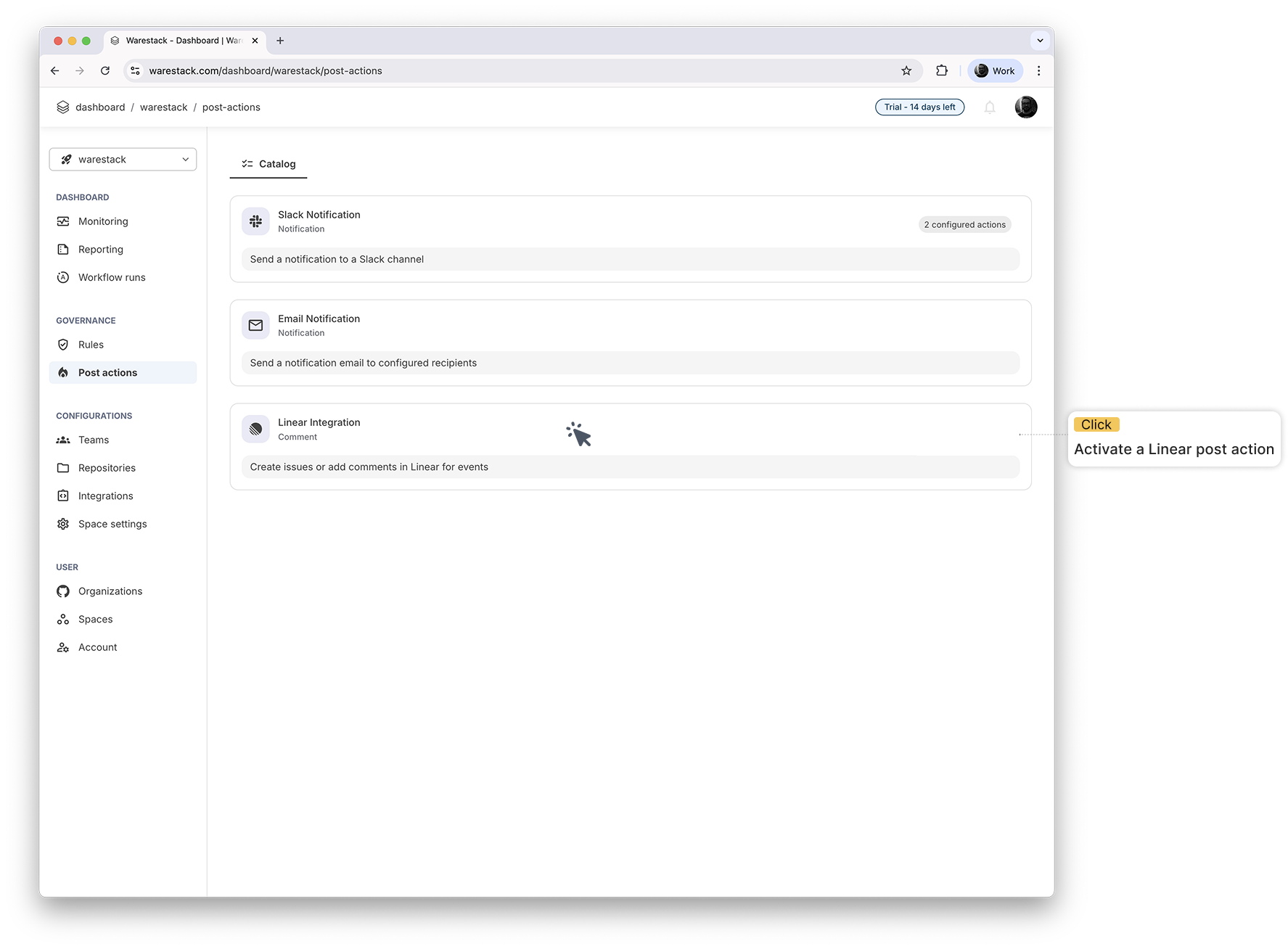
Post actions menu in the Warestack dashboard.
Choose Linear Integration to create your first post action and start receiving automatic comments in Linear for Warestack events. You can select your preferred combinations of events to send.
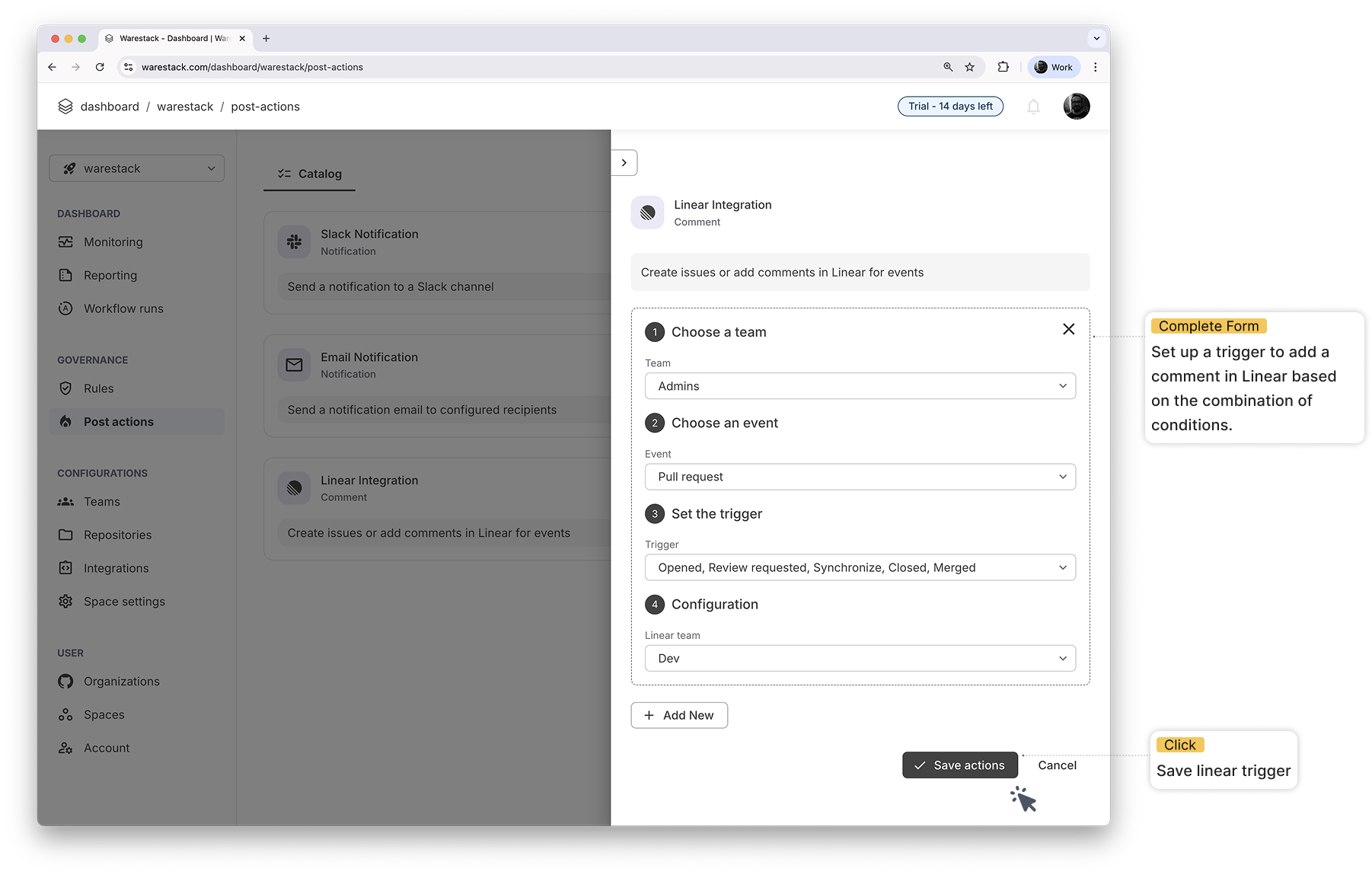
Linear integration configuration screen with event selection options.
Select a team, event type, trigger conditions, and the Linear team that should receive the comments, then save the action. You can also configure additional rule violation triggers (e.g., “PRs must have at least 2 reviewers”). Configured actions will now appear in the Linear card.
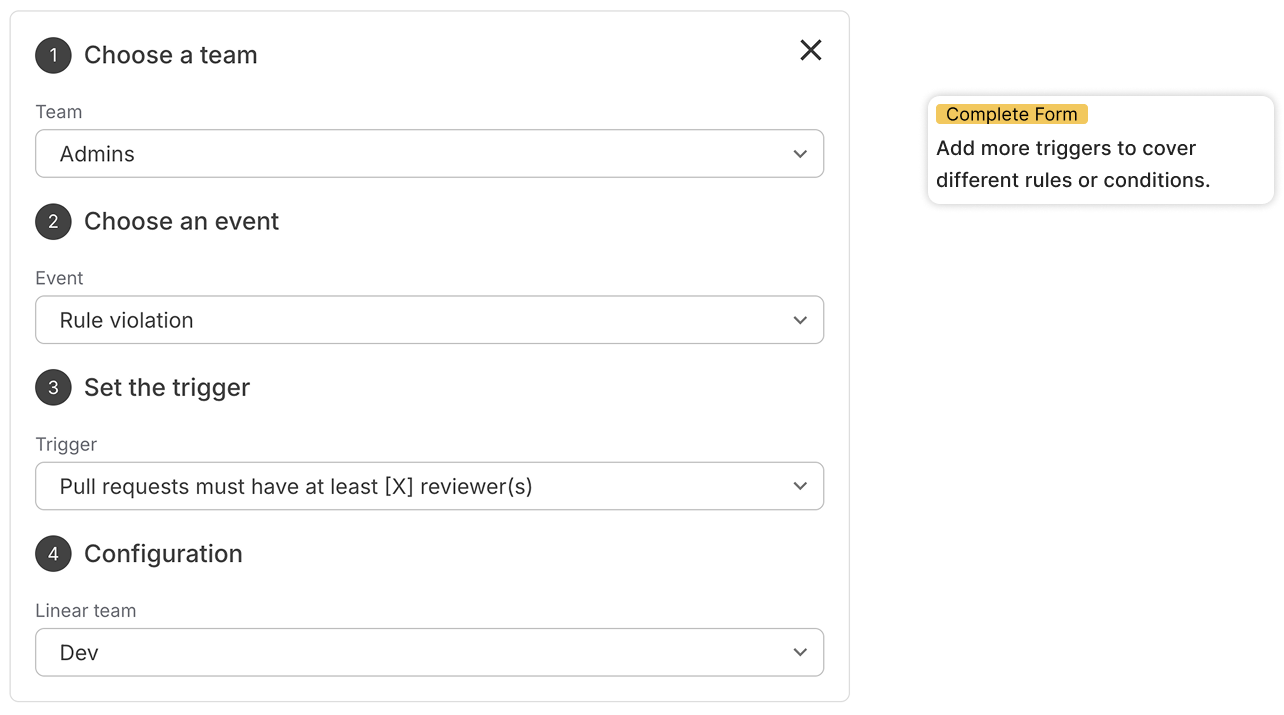
Linear post action configuration with team and trigger settings.
Well done! 🎉 Your first trigger is live.
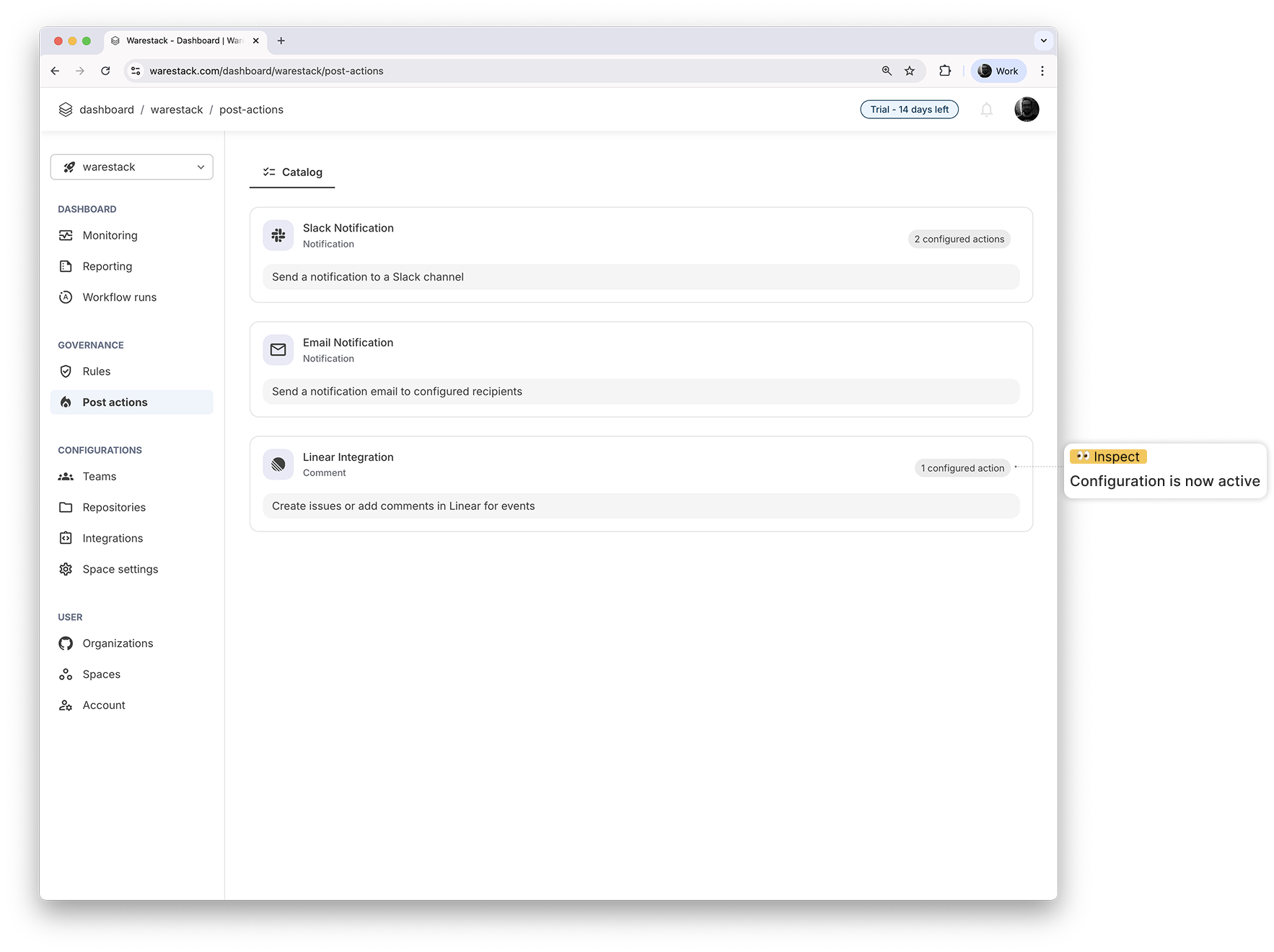
Confirmation that Linear integration is active and running.
Step 3: Work as Usual
Continue working as you normally would. Warestack runs in the background, checking events and automatically commenting when violations occur.
Check your Linear workspace where Warestack creates and updates tickets linked to GitHub PRs, workflow runs, and rule violations.
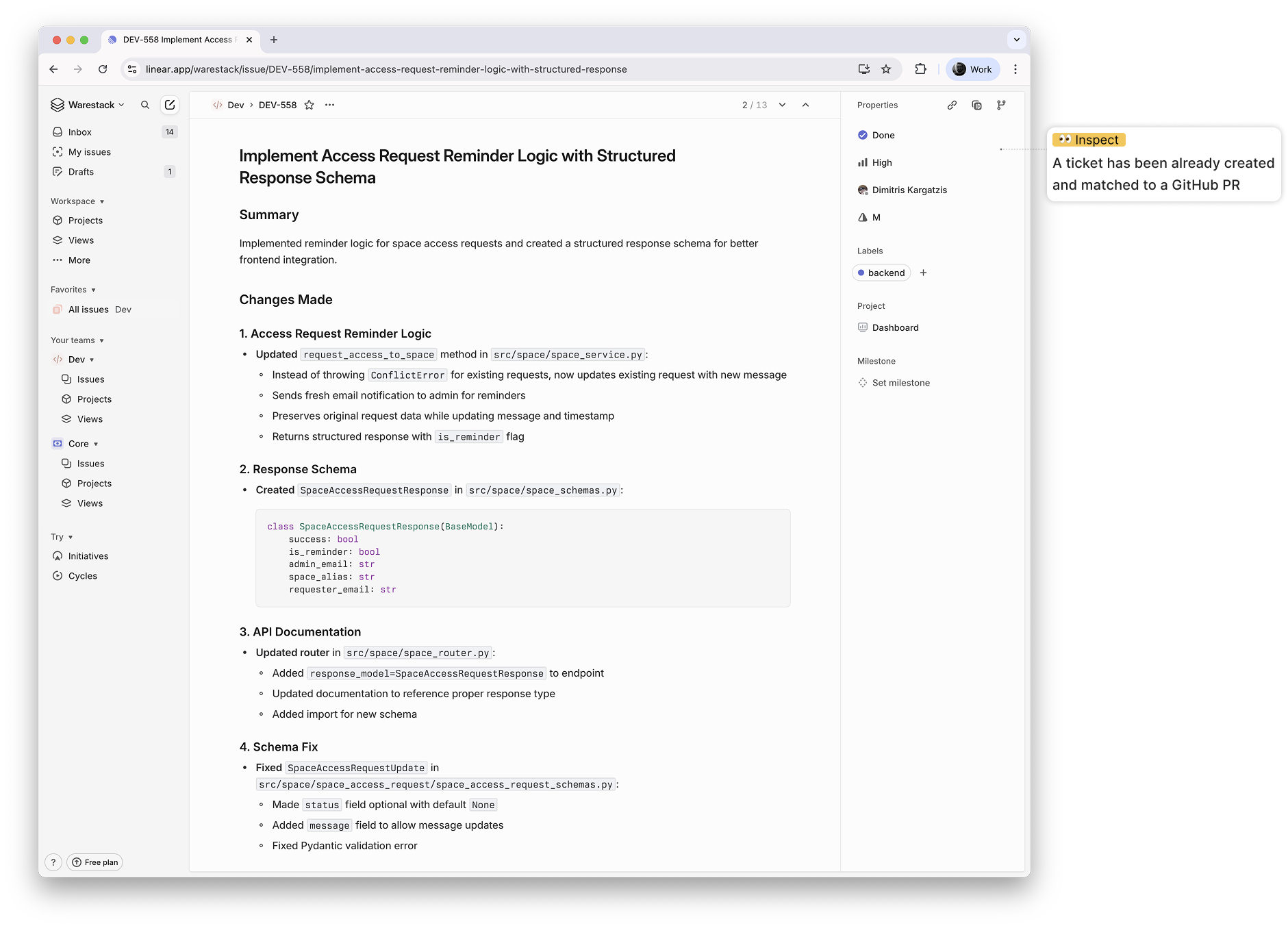
Linear workspace showing tickets created by Warestack integration.
Scroll down to view the comments Warestack added. Everything happening in your operational workflows is now documented directly inside your tickets.
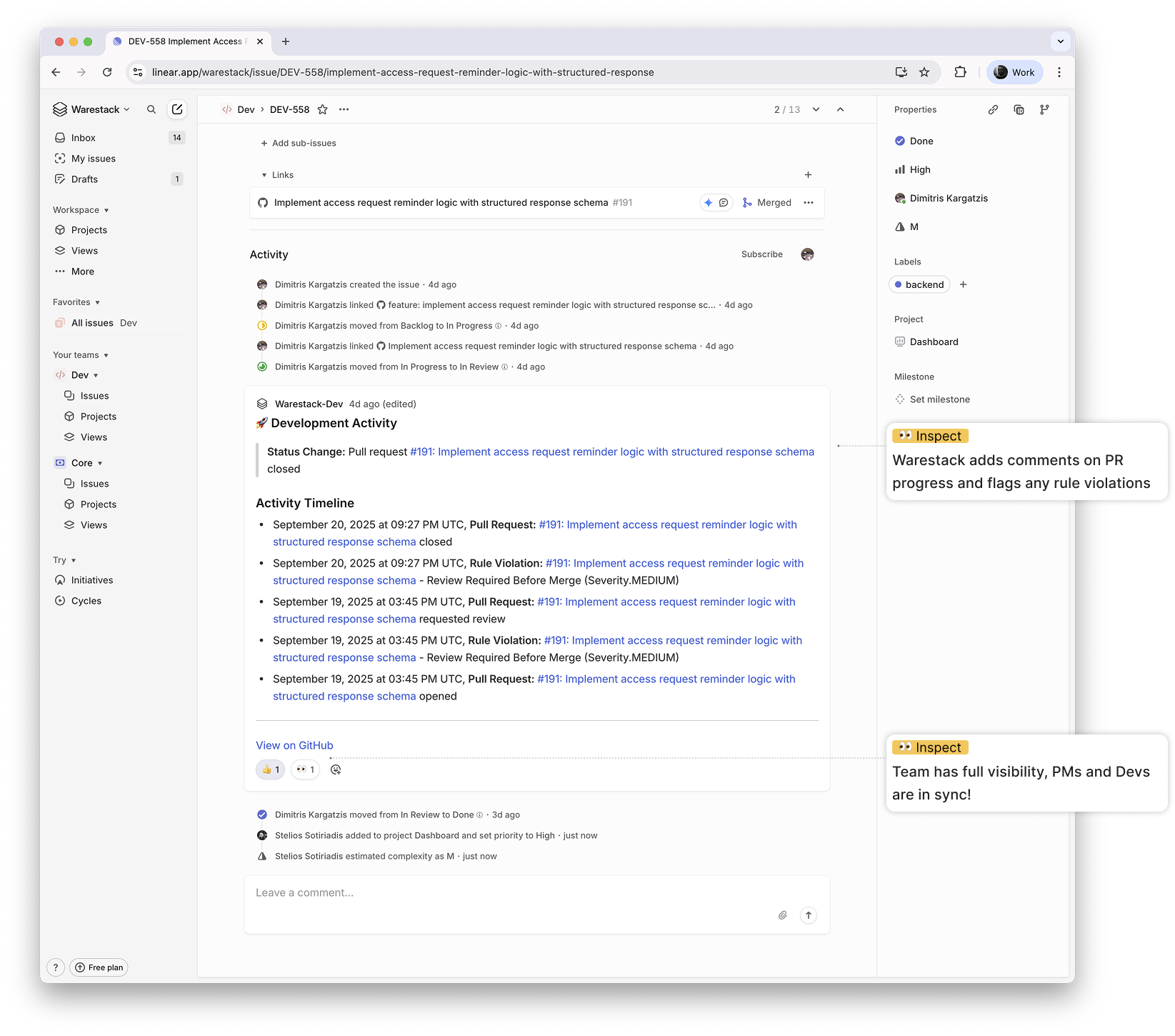
Linear ticket showing detailed comments added by Warestack integration.
Warestack Does Not Stop Here!
- Multi-type support - Configure multiple Linear post actions per team, repo, or rule
- Always free - No cost to try with your team’s most critical (up to 2) repositories
- Cross-tool visibility - Combine with Slack notifications (or Jira) to keep your team in sync everywhere
- Complete audit trail - Every GitHub event automatically linked to Linear tickets for compliance
- End-to-end associations: Warestack links pull requests → workflow runs → tickets → rule violations, giving you a complete DevOps activity graph inside your project management tool.
Perfect for engineering leaders who need reliable, low-maintenance DevOps monitoring that actually works.