Track DevOps Progress with Slack Alerts
Warestack connects your GitHub workflows directly with Slack so your team never misses a critical event. Built for engineering leaders who need immediate awareness of production issues and development risks.
In just a few clicks, you can:
- Write natural-language rules (no YAML, no config hell).
- Get real-time alerts in the right Slack channel.
- Improve both speed (faster responses) and safety (issues caught early, before they snowball).
Think of it as GitHub guardrails that talk to your team in Slack.
The result?
- Speed → faster incident response.
- Safety → early intervention before small issues escalate into big ones.
Use Case: Preventing Missed Critical Alerts
It’s 7 pm and the Development Team Leader signs off with their team. Overnight, a CI/CD workflow fails silently. The issue isn’t discovered until the next morning, causing delays, wasted effort, and frustration.
Today’s way!
Today, teams have to cobble together their own alerting and guardrail system.
That usually means:
- Editing fragile GitHub workflows by hand: every change requires touching YAML files in production, which is slow and risky. A small typo or misconfiguration can block all deployments or even disrupt production workflows.
- Maintaining custom GitHub Actions or scripts: extra code that needs to be tested, versioned, and kept up to date. If an action fails or isn’t updated, critical violations slip through unnoticed, leaving gaps in protection.
- Relying on generic CI/CD notifications: which flood Slack or email with noise, making it hard to spot the critical events. Teams miss the truly critical alerts, the ones that matter most, because they drown in irrelevant messages.
- Manually enforcing policies: writing checklists, chasing developers, or reviewing every PR for compliance. Leaders end up writing checklists, chasing developers, and reviewing PRs line by line. It doesn’t scale.
With Warestack
With Warestack, critical events are detected the moment they occur whether it’s a failed workflow, a risky pull request, or a deployment happening out of policy. Instead of waiting until the next morning or relying on someone to manually spot the issue, Warestack surfaces the problem instantly.
Alerts are delivered straight to Slack, in the right channel, and even outside working hours so leaders and on-call engineers know right away. The business impact: faster fixes, less downtime, and confident releases. Teams start the day focused on shipping new features, not untangling yesterday’s surprises.
Part 1: Connecting Slack to Warestack
Setting up Slack integration is effortless. In just a few clicks, you’ll unlock real-time visibility directly in the channels your team already lives in.
- From the Warestack dashboard, head over to the integrations section and select Slack. This is where you’ll connect your team’s communication hub with your GitHub workflows.
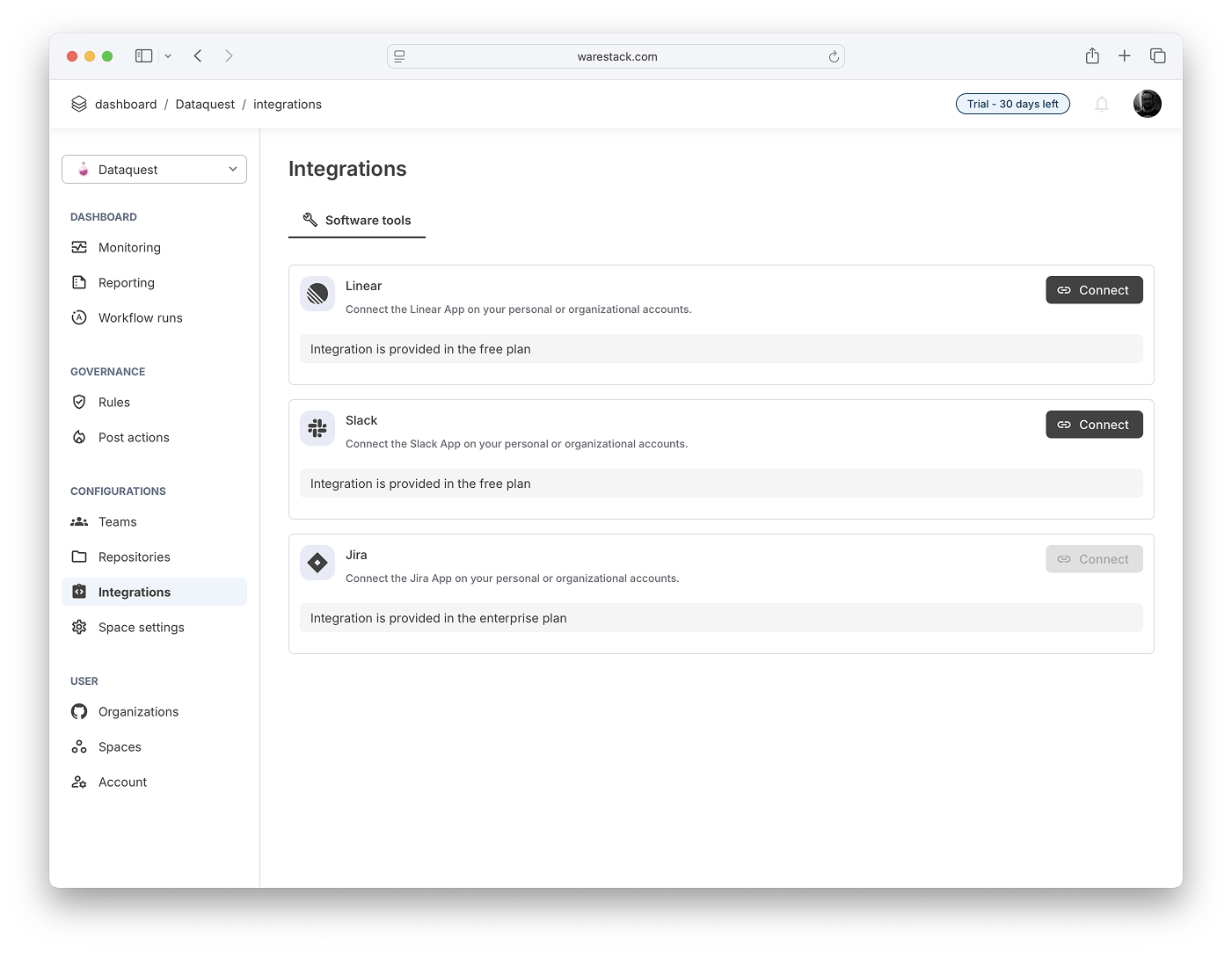
Slack integration setup screen showing the connect button.
- You’ll be redirected to Slack and asked to approve the connection. With a single click, you grant Warestack secure access to your workspace, no complex tokens or setup required.
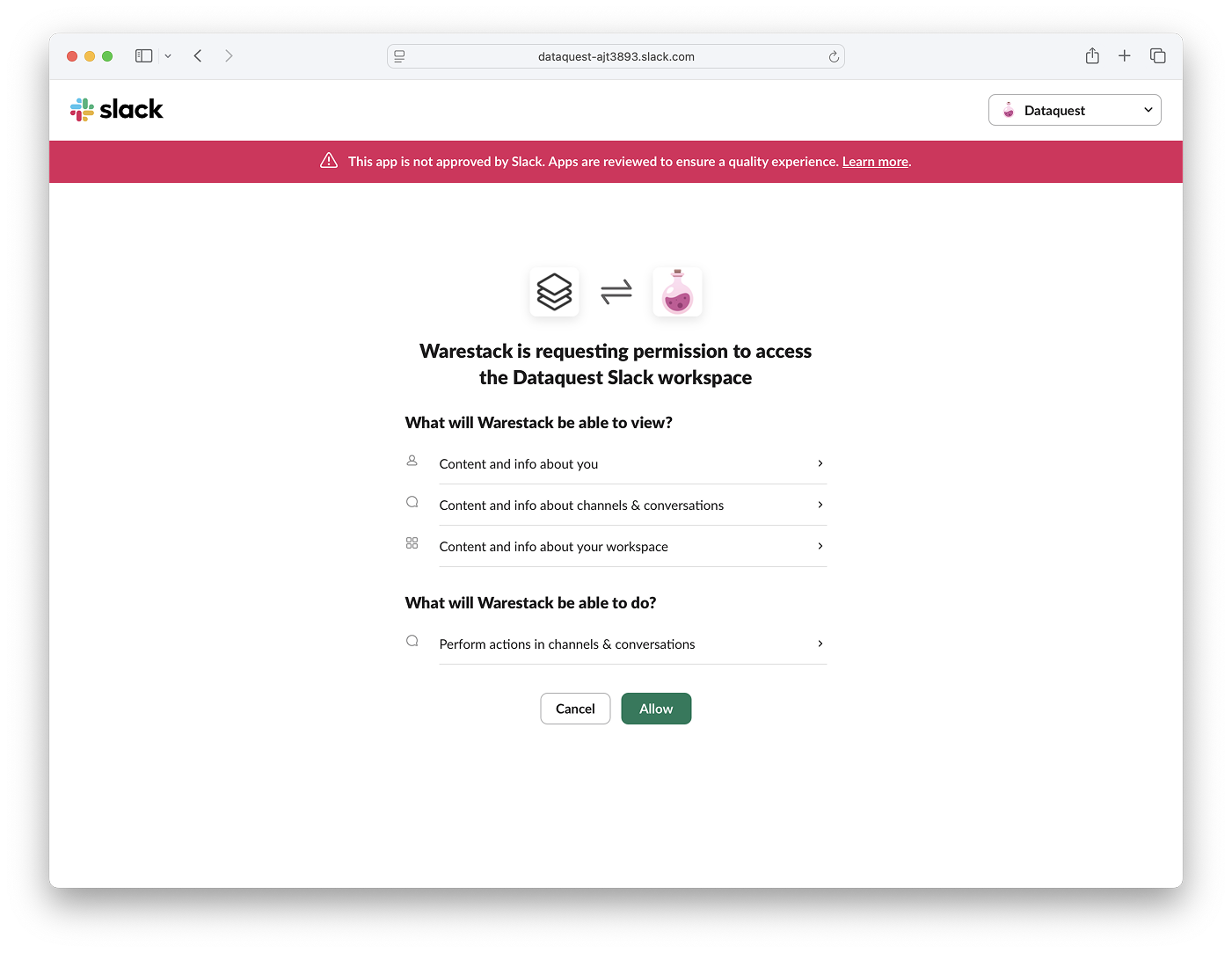
Slack authorization screen where you grant permissions to Warestack.
- Once approved, you’re instantly redirected back. The integration is now active, and your GitHub workflows are linked to Slack.
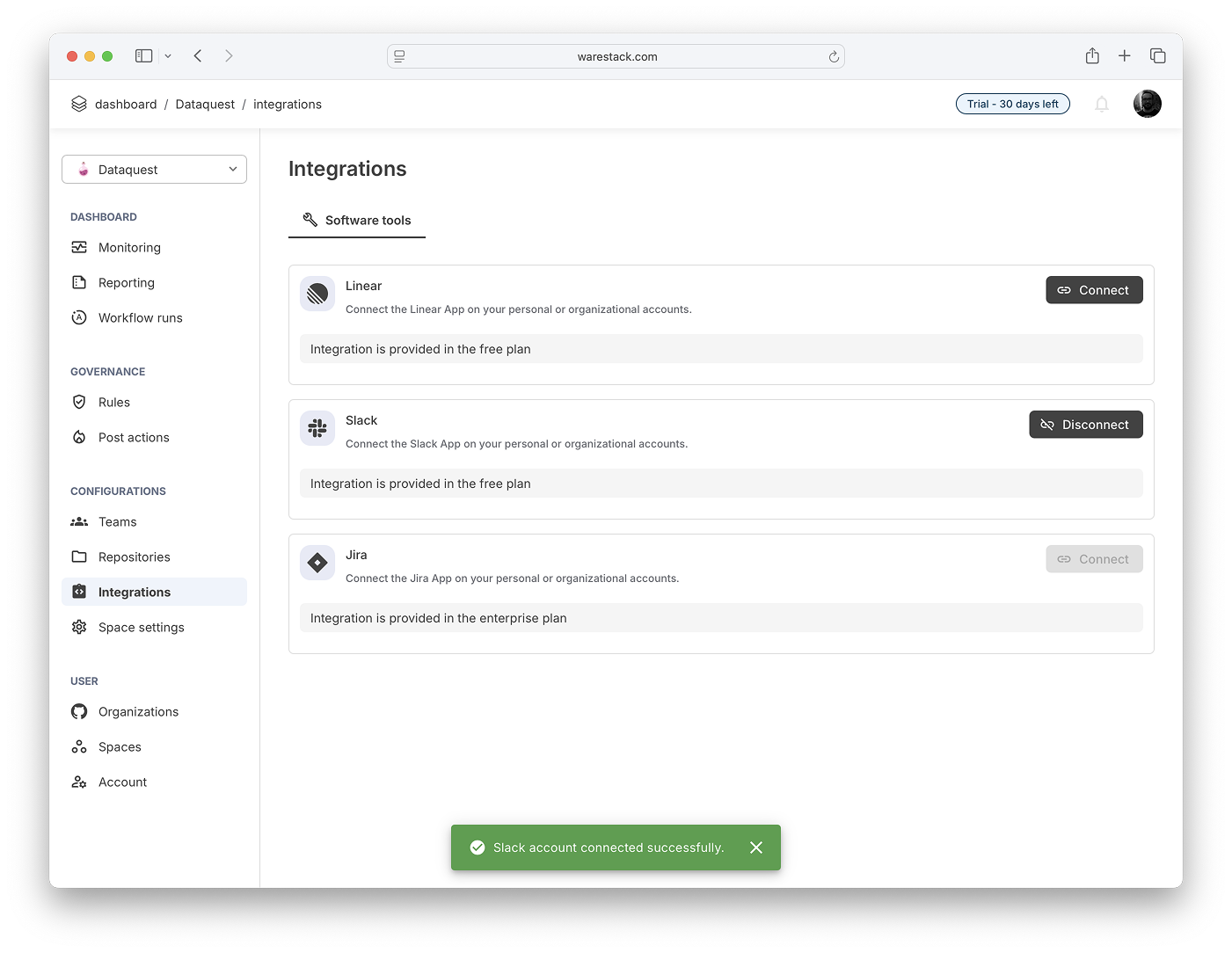
Success message confirming Slack integration is active.
✅ Done! Your GitHub workflows are now connected to Slack.
Part 2: Creating a Custom Rule & Pushing Notifications to Slack
- Create your first rule — no YAML, no hardcoded configs.
- Try
Flag failed workflows occuring out of hours (09:00-17:00).
🔥 Why it matters for engineering leaders:
- Catches failures when no one is watching: Workflows often run overnight or outside office hours. Without alerts, these failures remain hidden until the next day.
- Enables faster recovery: By flagging them immediately, on-call engineers can act before the issue blocks the next working day.
- Prevents wasted mornings: Developers don’t lose hours troubleshooting yesterday’s unnoticed failures.
- Boosts confidence in delivery: Teams know that critical issues are surfaced instantly, regardless of time.
💡 With just a single natural-language rule like this, Warestack ensures your team stays proactive instead of reactive.
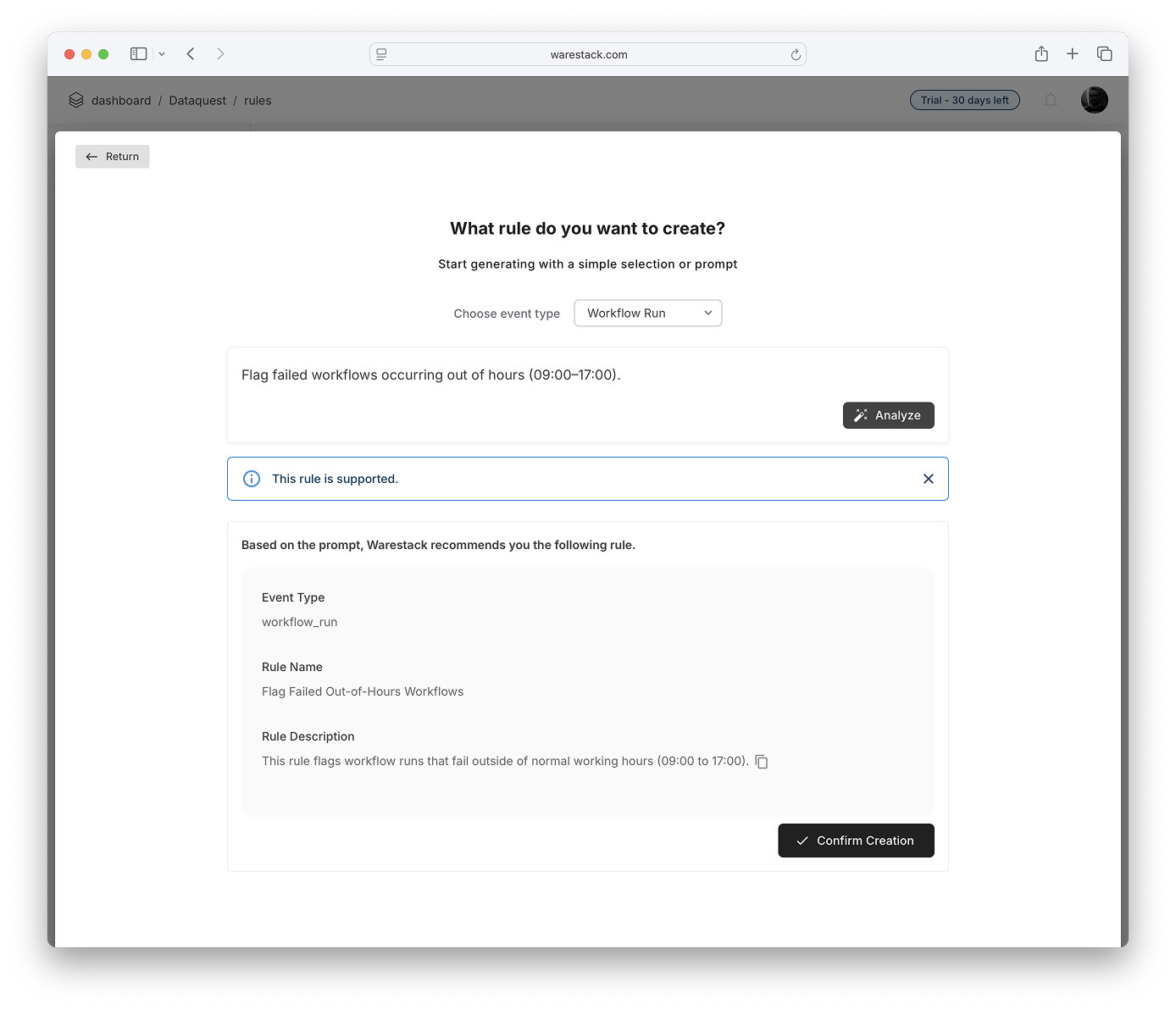
Rule creation interface showing natural language rule input.
- Activate it with one click selecting the basic configuration e.g.
Teamname andSeverity, guardrails are now live.
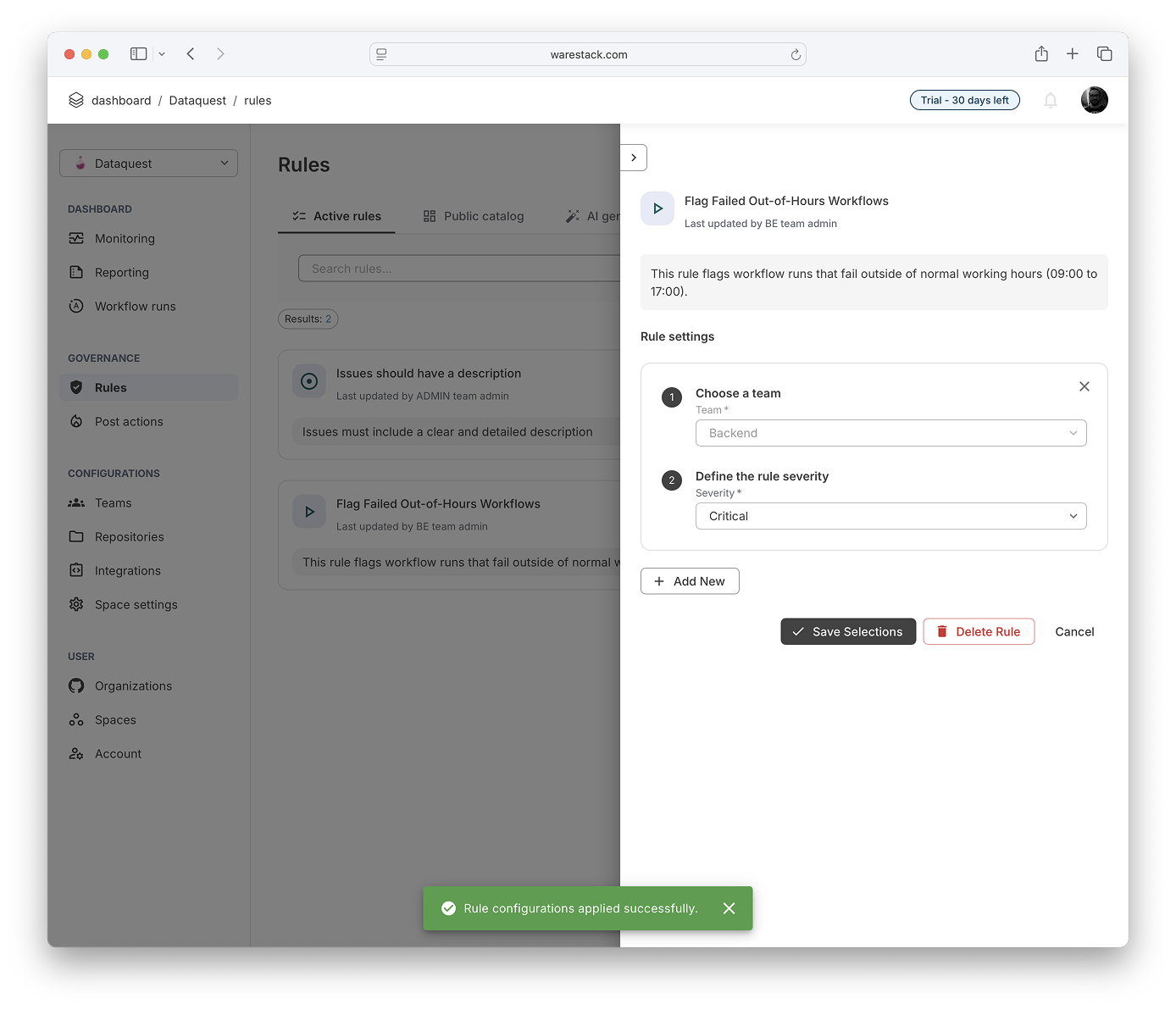
Rule activation screen with team and severity configuration.
- Add a post action to Slack. Choose the basic configuration and which
Slack channelshould receive the alert. This ensures failures land exactly where your team is already communicating.
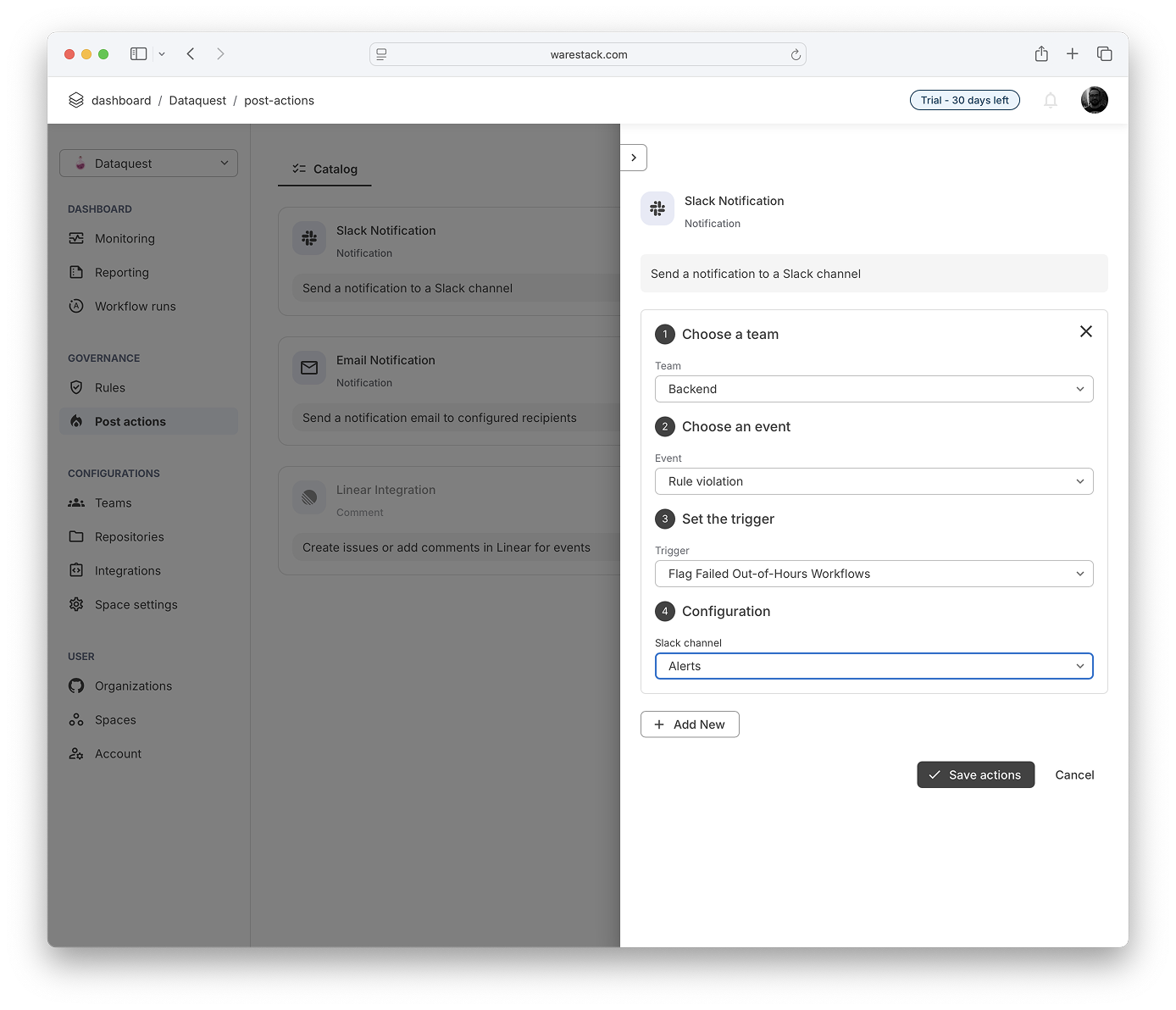
Slack post action configuration with channel selection.
- Trigger a GitHub workflow to see the integration in action.
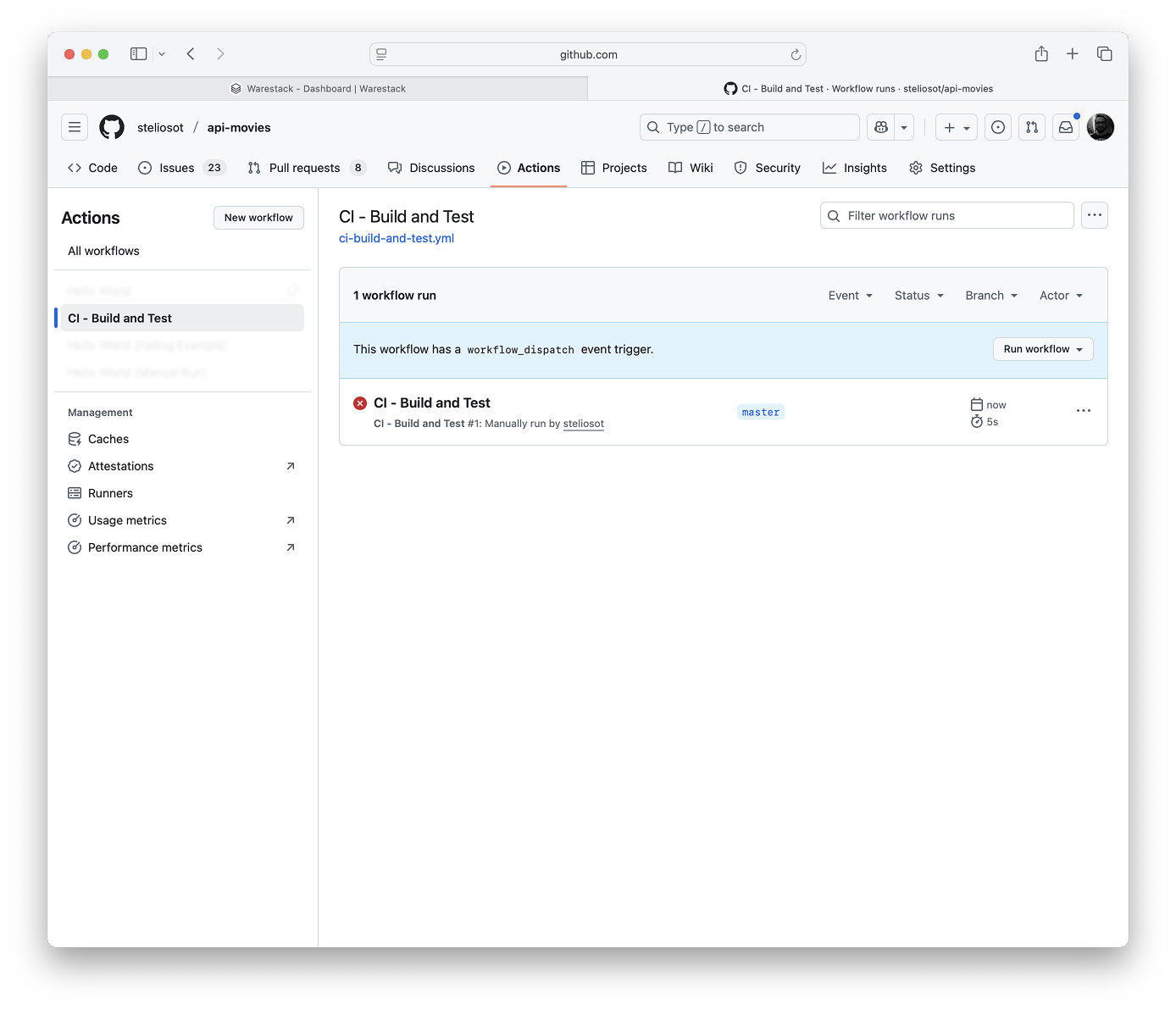
GitHub workflow execution showing the trigger event.
- The moment the workflow fails, an alert appears in your chosen channel, no delay, no extra steps.
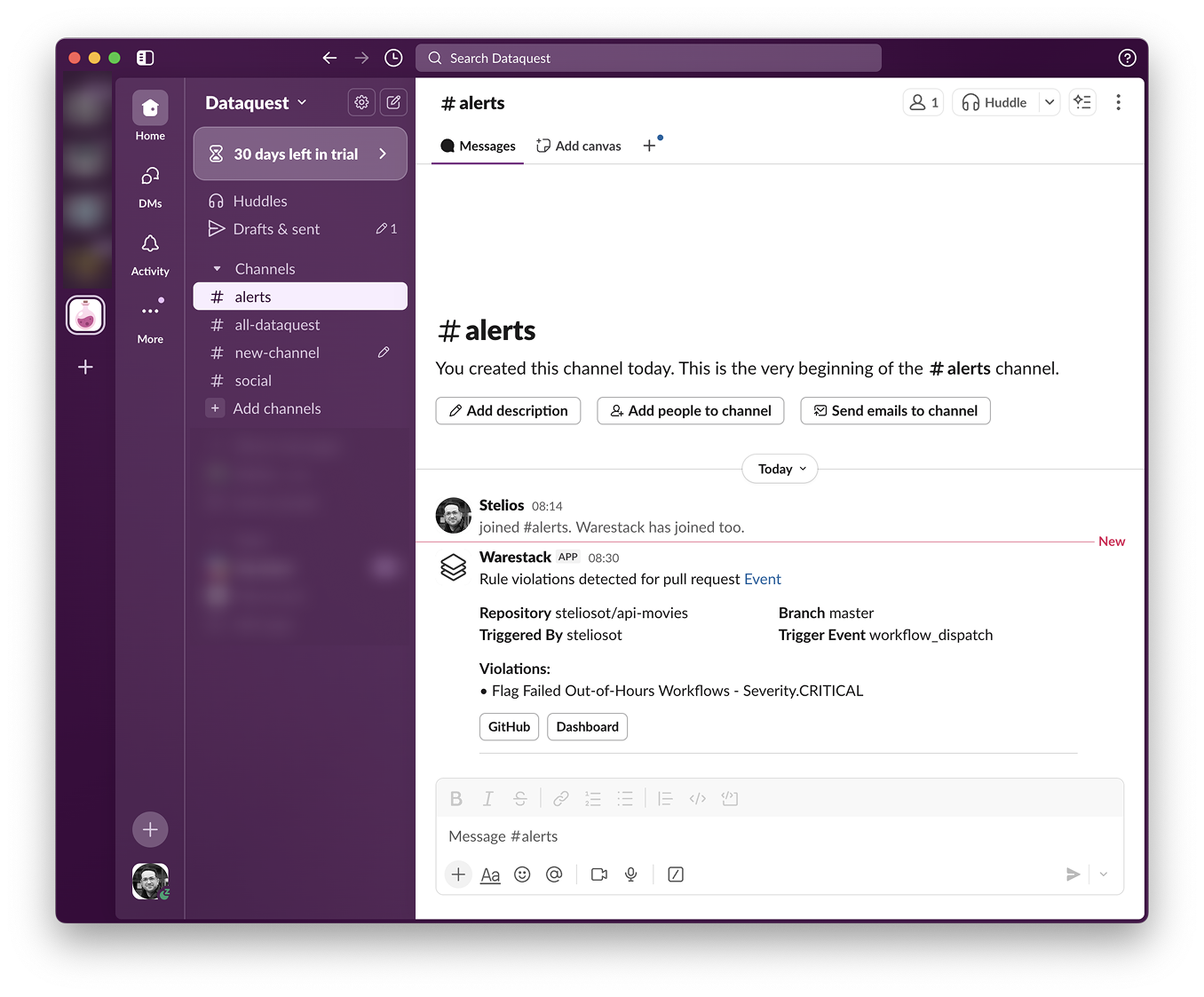
Slack channel showing real-time notification from Warestack.
- Every violation is also logged in Warestack, giving you full visibility and audit-ready history.
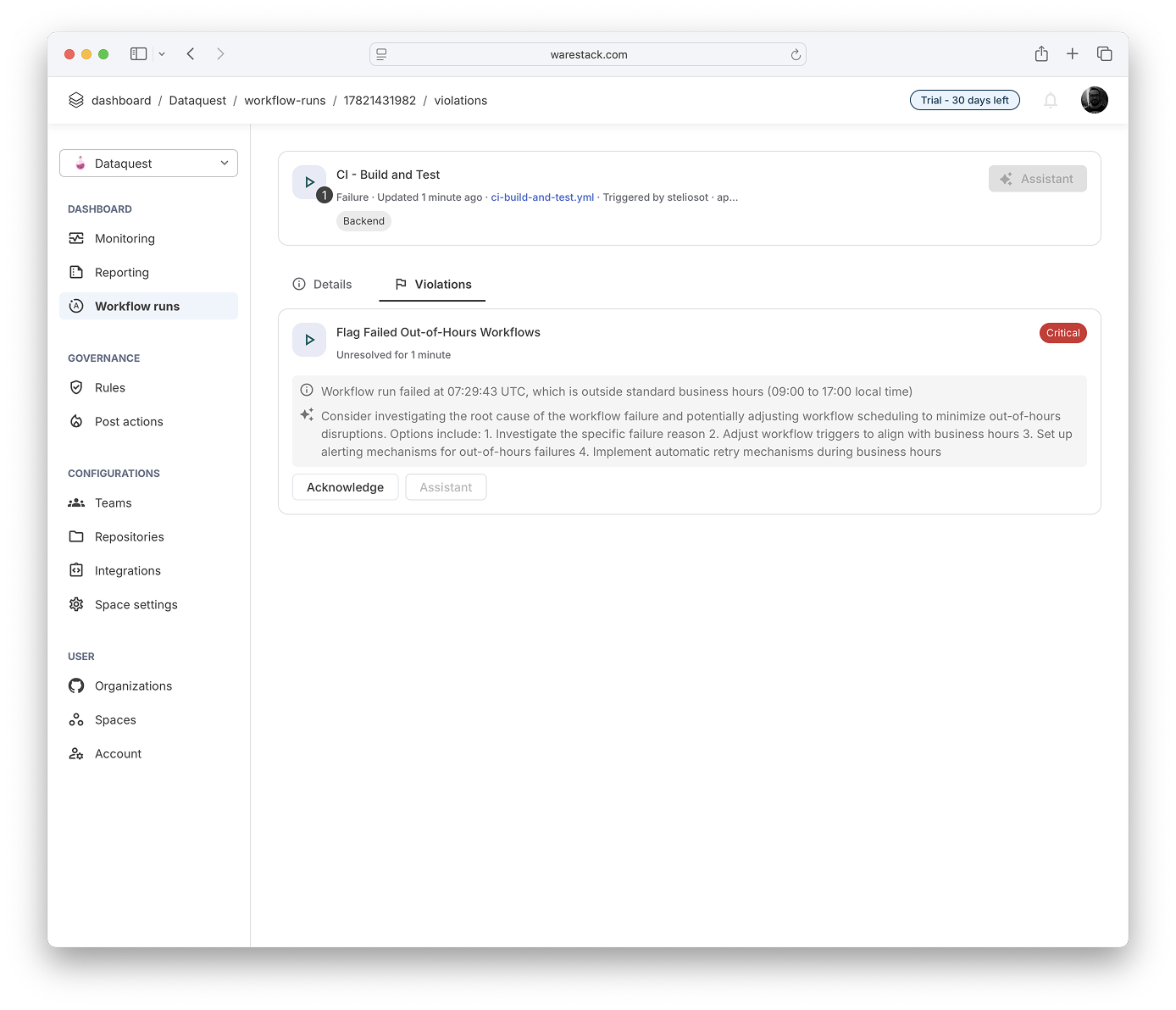
Warestack dashboard showing violation log and audit history.
Done!
In under 60 seconds: setup → rule → alert → full visibility.
🎯 Why Engineering Teams Choose Warestack
- No hardcoded configs → write rules like you think.
- Less noise, more signal → only the alerts that matter.
- Value in seconds → setup to working alerts in under a minute.
- Confidence at release time → guardrails are always on.
Perfect for tech leads and VPs who need reliable, low-maintenance DevOps monitoring that actually works.
Warestack + Slack = speed and safety, built in.